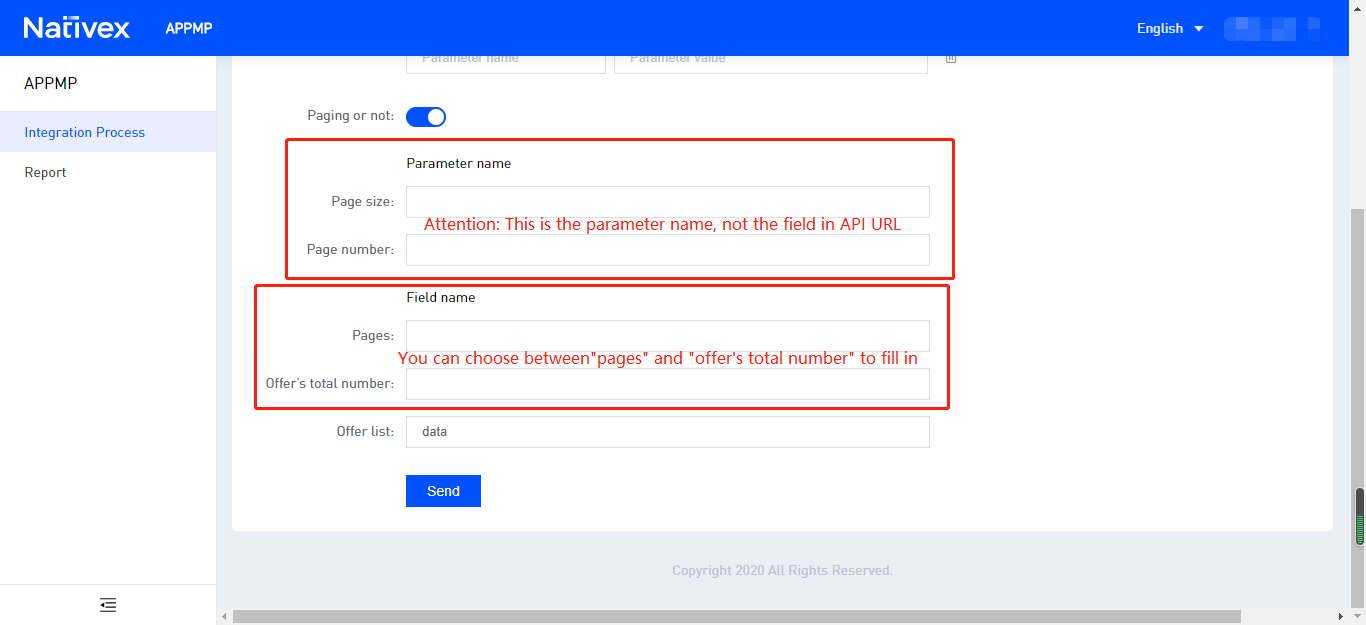Cases of Integration
Case 1: Pulling offer in the absence of pagination and authentication
(一)Tracking link Configuration
- Open the API link in the browser or postman, and full in the tracking link input box.
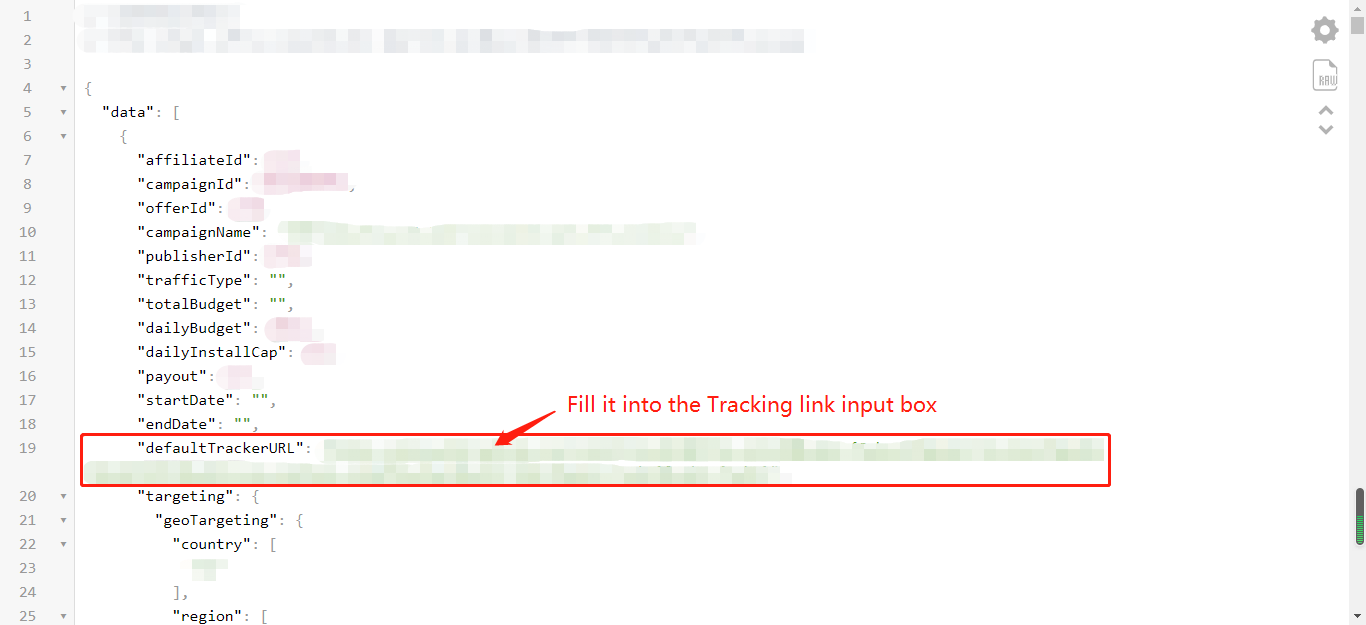
Add additional parameters after tracking link according to the advertiser's own needs, complete configuration and save.
Configure post back according to template, for an example of configuring post back:http://next.mobvista.com/install?mobvista_campuuid={aff_sub3}&mobvista_clickid={aff_sub}&mobvista_gaid={advertising_id}
After configuring post back, click 【Get the test link】, then download the app via the acquire download link. After installation, open the set post back link and click 【View Test Result】.
(二)Configure to pull API
- As pagination and authentication is not required, input the API URL to the specified location, fill in the field name of the offer list and click send. After viewing the pulled offers, proceed to the next step (only 5 offers are displayed).
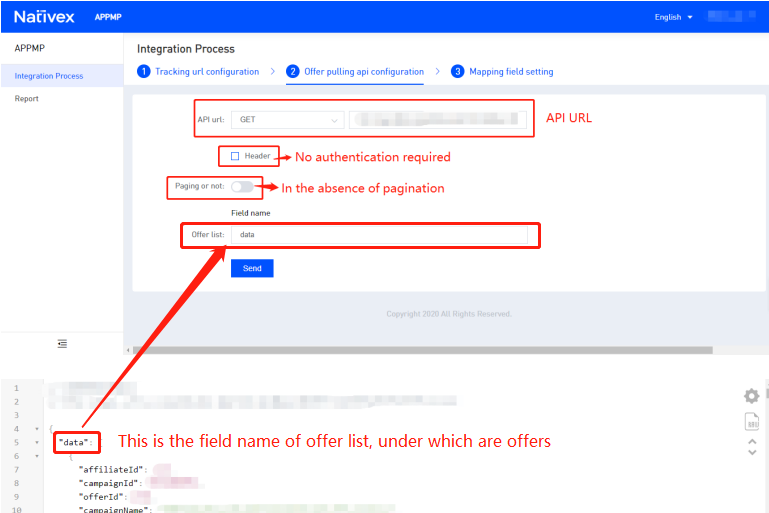
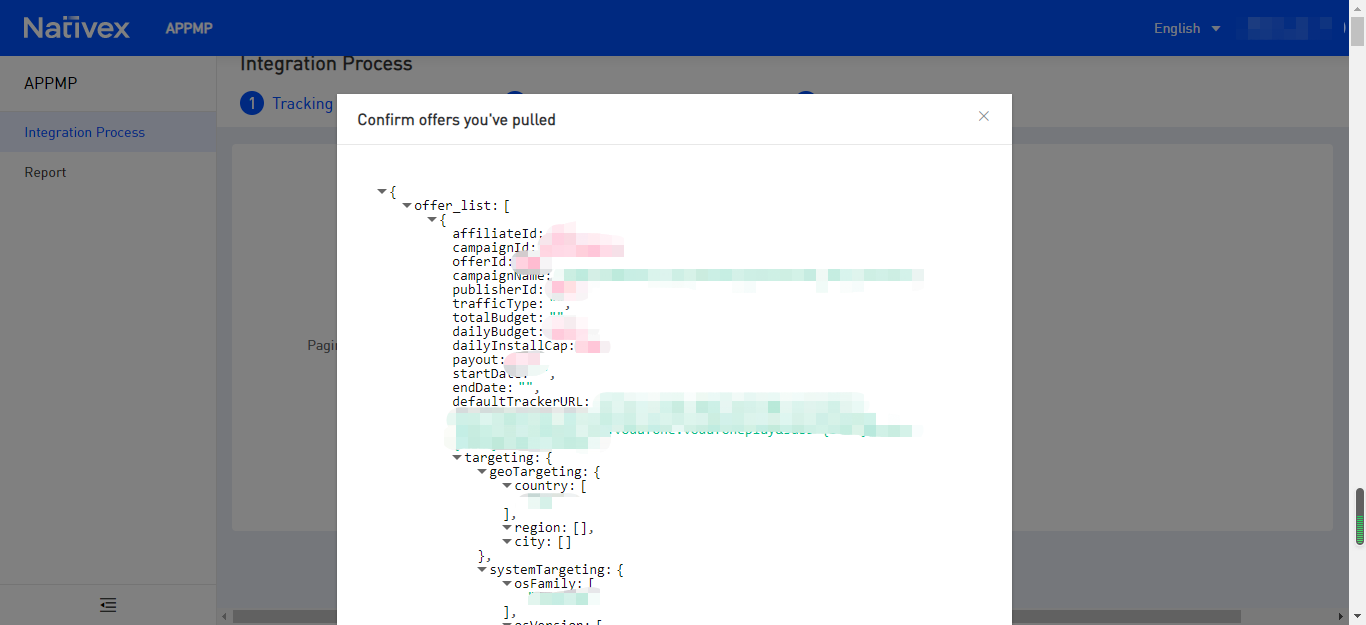
(三)Configure mapping fields
- After the mapping relationship is configured, it can be saved, completing the integration.
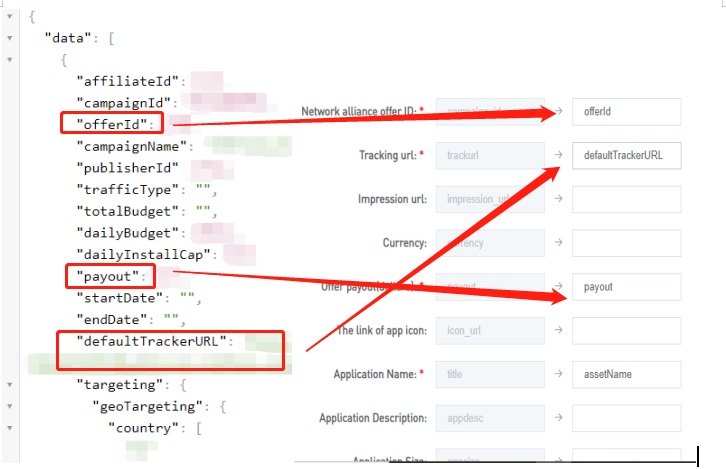
Case 2: Pulling offer with pagination and authentication
(一)Tracking link configuration and configured mapping fields
the same as Case 1
(二)Configure to pull API – Authentication
When the API pulls an offer, it is needed to input a piece of encrypted information. Click header -> Add the parameters -> input Authorization on the left and the encrypted information on the right.
The encrypted information is produced by encrypting the mailbox and API in the following link, which is:http://tool.chinaz.com/tools/base64.aspx
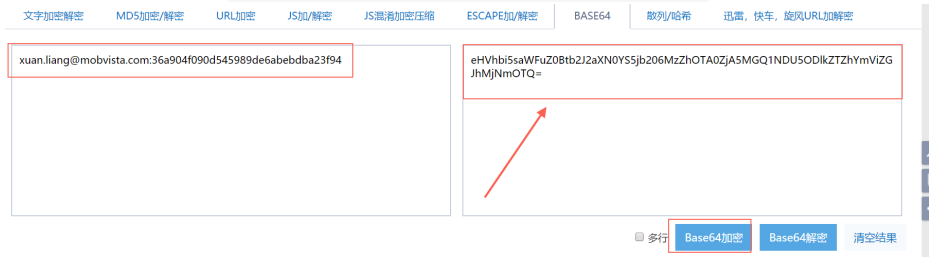
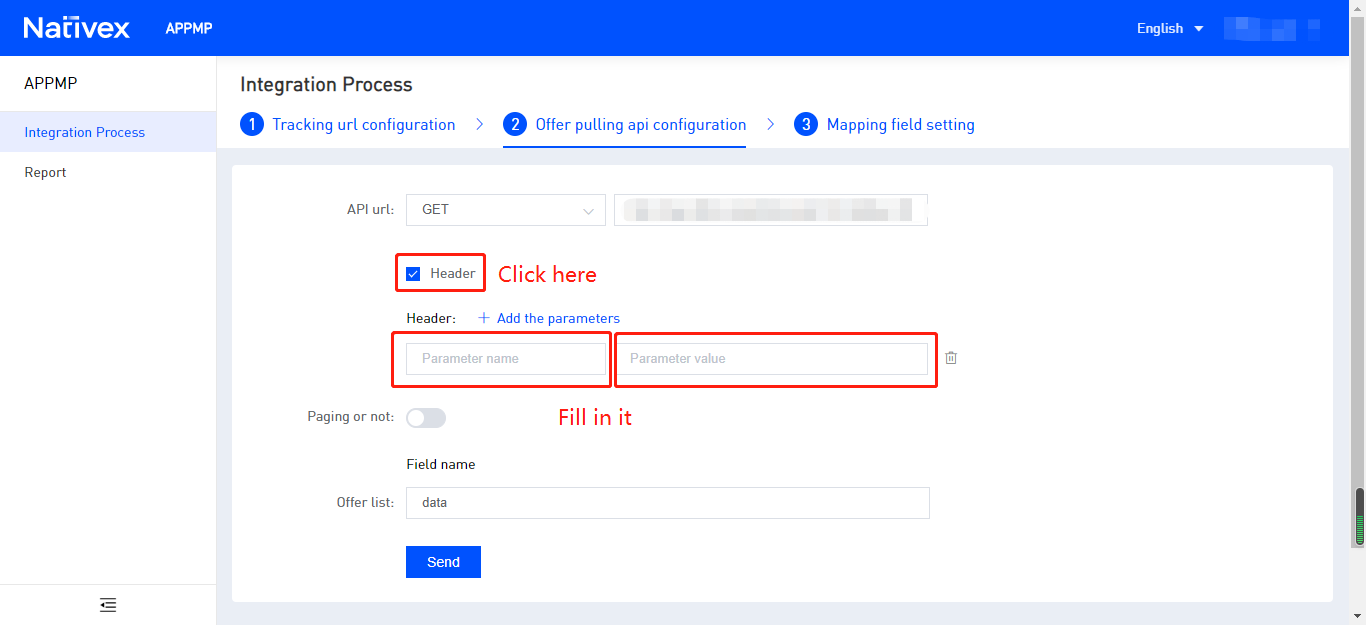
(三)Configure to pull API – Pagination
- If you require pagination or want to check the information fields in the API that have pagination (shown as following)
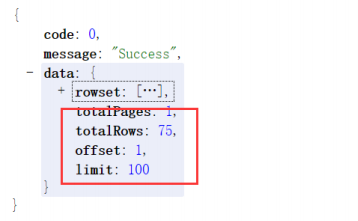
- Click【Paging or not】and fill in the parameter and fields as required.